To add delegate access to a Hostinger account, navigate to Account Sharing through your profile icon, click Grant Access, select the desired access level, and specify which services to share. The user will receive a confirmation message with instructions on how to access your account.
DELEGATE NAME: New Now Creative
DELEGATE EMAIL: support@newnowcreative.agency
ACCESS LEVEL: Admin
Here's a more detailed breakdown:
1. Click on the Profile Icon(usually in the top right corner). From the dropdown menu, select Account Sharing.
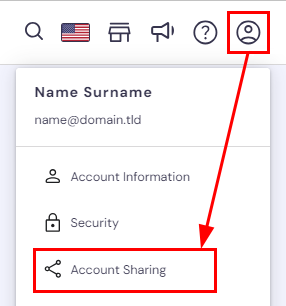
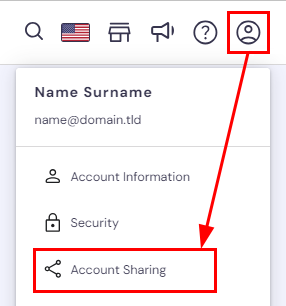
2. On the Account Sharing page, click the Grant Access button.
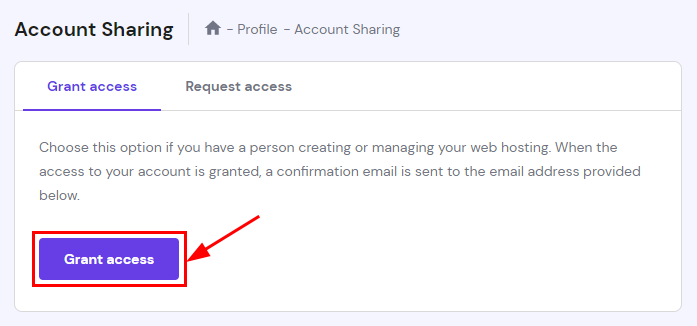
3. You'll have two options: Manage services (limited access, no billing/purchase access) or Manage services and make purchases (full access).
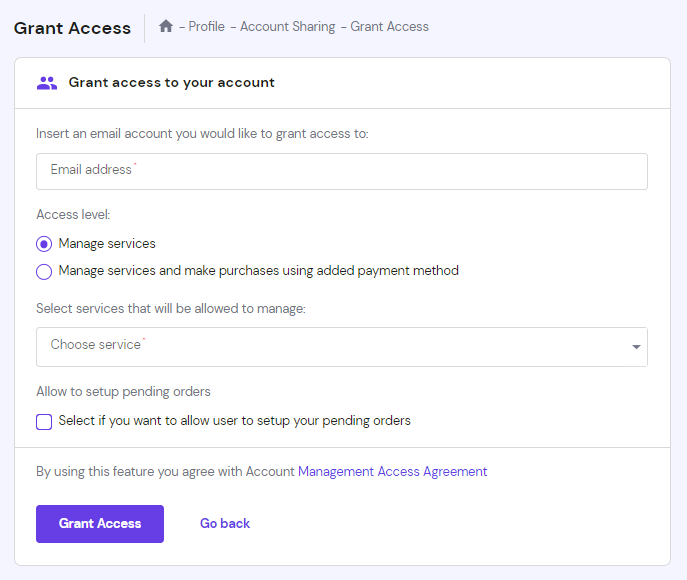
4. Select the specific services you want to share access to (e.g., websites, files, databases, emails).
5. Fill out the form with the email address of the person you're granting access to.
6. Click Grant Access.
The user will receive an email with a link to access your account, allowing them to manage the services you shared.


