To delegate access to your Wix account, you need to invite collaborators and assign them roles, granting them specific permissions to work on your site. This involves navigating to the Roles & Permissions section in your Wix dashboard and inviting users with the desired roles.
DELEGATE NAME: New Now Creative
DELEGATE EMAIL: support@newnowcreative.agency
ACCESS LEVEL: Admin
Here's a step-by-step guide:
- Log in to your Wix account and navigate to your site's dashboard.
- Locate the "Roles & Permissions" section, typically found in the site's settings.
- Click the "Invite People" button or a similar option to initiate the collaboration process.
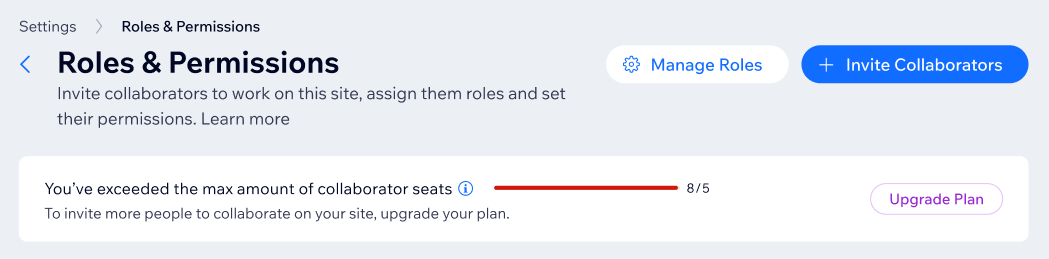
- Type in the email address of the person you want to invite.
- Select the appropriate role for the collaborator from the available options (e.g., Standard, Custom).
- Click "Send Invite" to send the invitation to the collaborator via email.
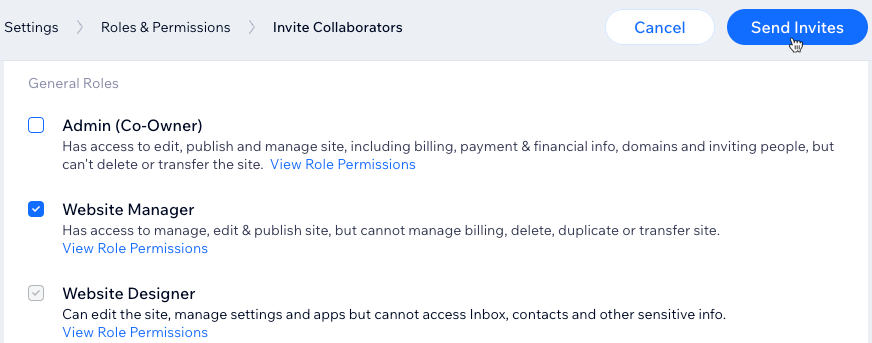
- The invited person will receive an email with instructions on how to accept the invitation and join the site.
- Once the collaborator accepts, they will have access to the site based on their assigned role and permissions.


