To delegate access to your DreamHost account, you need to grant account privileges to another person. This allows them to access your account and manage settings, but with the level of access you choose. You can navigate to the Manage Account page, click "Edit Privileges," and then "Grant Privileges to a New Person". You'll then enter the person's email, name, and select the specific privileges you want to grant.
DELEGATE NAME: New Now Creative
DELEGATE EMAIL: support@newnowcreative.agency
ACCESS LEVEL: Admin
Here's a more detailed breakdown:
- Log in to your DreamHost panel and go to the "Manage Account" section.
- Click the "Edit Privileges" link.
- Click "Grant Privileges to a New Person".
- Fill in the email address and name of the person you're granting access to.
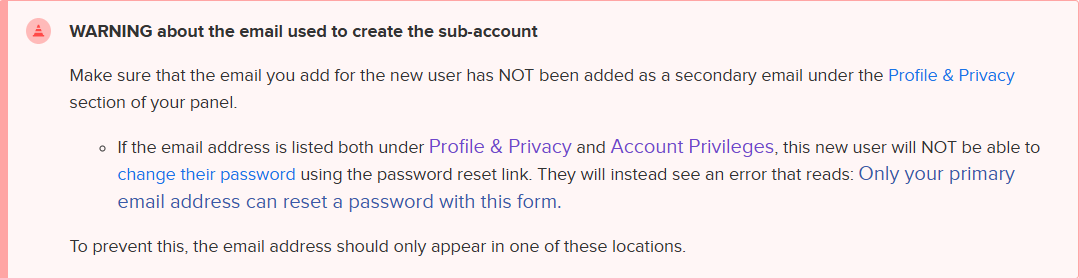
- Choose the specific privileges you want to grant, such as access to individual domains, emails, or databases.
- Click the Set Privileges button to save your changes.
When you submit the information, a confirmation email is sent to the new user requesting a password change.


